In video production, achieving professional quality is not just about having high-end cameras or editing software. Attention to detail behind the scenes plays a critical role in creating seamless content.
A green screen test is an essential step that ensures chroma key shots are clean and flawless before recording the final footage. This simple process can save time, reduce errors, and enhance the overall quality of your production.
The Importance of a Green Screen Test
A screen test is a preventive measure that identifies potential problems such as shadows, wrinkles, uneven lighting, or color spill. Without it, even minor issues can become major obstacles during post-production.
Conducting a proper test ensures that your footage is ready for editing, allowing for smooth integration of digital backgrounds and visual effects.
Testing in advance is comparable to checking ingredients before baking a cake. It guarantees that all elements are correctly set up before the final process begins. This step is essential for achieving professional and polished results.
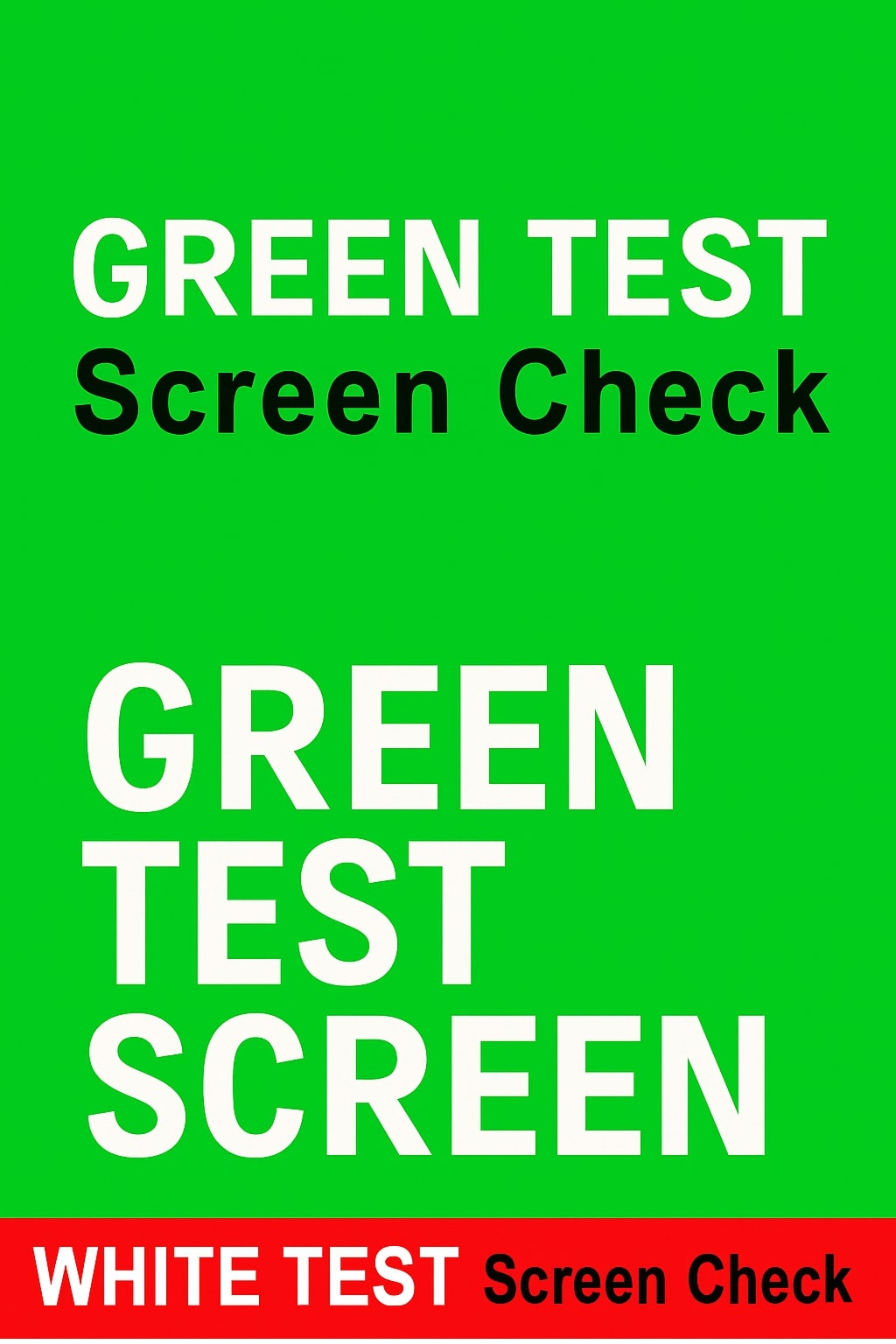
Step 1: Prepare Your Green Screen Setup
Preparation is the foundation of a successful green screen test. Follow these guidelines:
- Smooth out the fabric to remove wrinkles and creases that can cause shadows.
- Ensure a consistent and vibrant green color across the screen. Faded or uneven areas can create challenges during editing.
- Position the screen to fully cover the background in your frame. Avoid visible edges or unwanted objects.
Proper setup significantly reduces complications and provides a strong base for the test.
Step 2: Optimize Lighting
Lighting is crucial for a flawless green screen effect. Uneven lighting can create shadows or bright spots that interfere with the chroma key process. Consider the following:
- Use soft, even lighting to prevent harsh shadows. LED panels or softboxes work well for this purpose.
- Position your subject a few feet away from the green screen to minimize shadows and prevent green spill on the subject.
- Review the scene for reflections and dark areas that may appear on the screen.
Effective lighting ensures that the subject and background are well-separated, simplifying the editing process.
Step 3: Conduct the Green Screen Test
Performing a green screen test involves recording a short sample clip under actual shooting conditions. This allows you to evaluate how your setup performs.
- Record a few seconds of footage with your subject performing typical actions.
- Check for shadows, reflections, and color spill onto the subject.
- Inspect the edges of the subject for transparency issues or jagged lines.
- Test the footage in your editing software using chroma key tools to identify problem areas.
This step ensures that any potential issues are detected and corrected before full-scale production.
Step 4: Make Necessary Adjustments
After reviewing your test footage, make adjustments to improve results:
- Reposition or adjust lights to eliminate shadows.
- Increase the distance between the subject and the screen to reduce color spill.
- Smooth or replace sections of the screen if wrinkles are present.
- Adjust camera settings, including white balance, exposure, and focus, for optimal performance.
These refinements ensure that your footage is clean and ready for post-production.
Step 5: Repeat the Test for Accuracy
Conducting multiple rounds of testing is a common practice among professionals. Each iteration allows you to fine-tune your setup and confirm that your green screen footage meets high standards.
The goal is to achieve clear separation between the subject and the background, enabling smooth integration of visual effects.
Professional Tips for an Effective Green Screen Test
To maximize the effectiveness of your green screen test, consider these professional tips:
- Avoid green clothing or accessories on the subject to prevent blending with the background.
- Use floor markers to maintain consistent subject positioning for lighting and framing.
- Experiment with camera angles to reduce shadows and reflections.
- Record in high resolution to enhance keying precision during editing.
Implementing these strategies improves the quality and reliability of your test results.
Benefits of a Green Screen Test
Conducting a thorough screen test provides several advantages:
- Reduces time spent on post-production corrections.
- Ensures clean and professional-quality footage.
- Minimizes the risk of reshooting due to preventable errors.
- Provides confidence in creative choices, allowing you to focus on the artistic aspects of production.
The small effort invested in testing results in substantial benefits for the final product.
Common Mistakes to Avoid
Awareness of common mistakes can help prevent issues during your green screen production:
- Skipping the test phase and assuming the setup is correct.
- Ignoring uneven lighting or shadows on the screen.
- Using a wrinkled or improperly prepared green screen.
- Overlooking reflections or color spill on shiny surfaces.
Addressing these potential problems ensures that your footage meets professional standards.
Conclusion
A green screen test is a crucial step for achieving high-quality video production. By carefully preparing the screen, optimizing lighting, testing footage, and making necessary adjustments, you can create seamless chroma key results.
Proper testing not only saves time and reduces post-production challenges but also ensures that your content looks polished and professional.
Investing time in a green screen test elevates the quality of your video, making it suitable for professional projects, marketing campaigns, or creative storytelling. At White Test Screen Check, we focus on ensuring every display performs at its best. Our green screen test detects any brightness or color issues. Our team makes sure each screen meets high standards for a clear and accurate viewing experience.